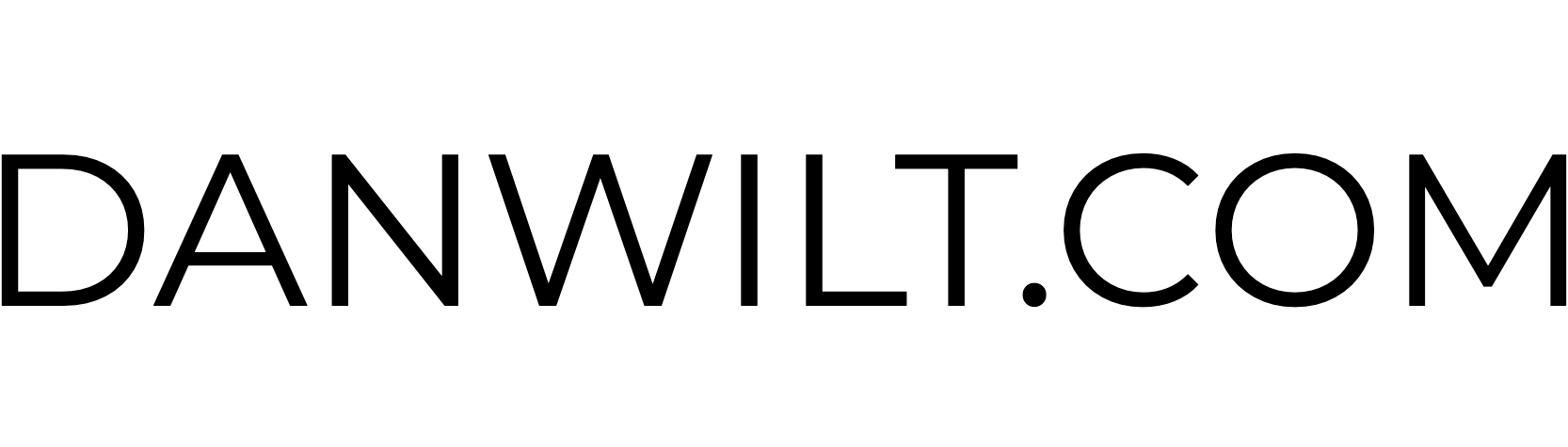5 NON-NEGOTIABLES WHEN USING LOOPS IN WORSHIP
INTRODUCTION
How can we successfully bring loops into our worship set?
Many small churches want to start using loops – laptops running some sort of rhythmic or musical software in the background of different songs.
How do we do this tastefully in a way that works for our congregation and feels authentic to our worship dynamic?
Here are 5 non-negotiables when it comes to using loops in your worship set.
1. Use loops sparingly.
2. Select a song and match it.
3. Use reliable software/hardware.
4. Decide who runs the loop.
5. Send a clear signal.
FIRST NON-NEGOTIABLE – USE LOOPS SPARINGLY
Use loops sparingly.
Be careful with your loops, and use them very sparingly. Just because it’s novel – maybe someone thinks it’s a great idea or saw it at a conference – doesn’t mean that it necessarily fits.
Just because it can be done, doesn’t mean that it should be done.
Think carefully about how to use loops in a way that won’t take away from your worship experience, but will rather enrich the set and feel true to who you are as a church.
SECOND NON-NEGOTIABLE – SELECT A SONG AND MATCH IT
Select a song and match it.
If your band is a small band in a small church, you don’t want an overpowering loop that sounds like a whole orchestra to be accompanying you.
Instead, you’ll want to choose something that “fits” with the band – something that would be a natural-sounding instrument if it were actually live and with you. Match up the loop with the band itself.
A shaker for a small band could be enough of a loop to add something that’s in accord with the nature of the band.
Select a song in your worship set that seems like it would work well with a loop, without being overpowering or presenting a “shock and awe” moment to the congregation.
You can tastefully apply a loop to one or two of those particular songs. This requires some listening, and some help from someone who knows what they’re doing.
You may want to gather some input from someone who uses loops on a regular basis, or read some articles that teach on using loops in congregational settings.
In addition, you’ll want to make sure that your skill level is matching up to the loops you’re choosing for the music.
THIRD NON-NEGOTIABLE – USE RELIABLE SOFTWARE & HARDWARE
Use reliable software and hardware.
You may want to stay away from the old laptop that’s beaten all the way to kingdom come.
You don’t want to be banking on a loop and then have your old, virus-ridden hardware choke on you in the middle of the worship set.
You also don’t want software that someone’s cousin once made as an inexpensive solution, compared to the other software that is currently out there.
New software can seem a bit expensive, often because it’s robust and are capable of handling more of your particular demands on it.
This is the reliability you need when using a loop.
FOURTH NON-NEGOTIABLE – DECIDE WHO RUNS THE LOOP
Decide who runs the loops.
The keyboard player, in many cases, can run the loops, or mix of sounds, going on beneath a particular song. You can also have the drummer trigger the loop and get it started. You also have the worship leader who, with a foot pedal, can bring in the loop.
You’ll need to decide who is going to run the loops. Choose the person who is most experienced running them (a lot of practice with them in rehearsals goes a long way) so that they aren’t jarring the congregation.
Also, make sure that your sound people are very aware of when loops are being introduced into the song, so that they can ride the volume faders accordingly.
However, leave some volume control up front – with the keyboard player, drummer, or worship leader – so that person can mix the loop well with the band.
FIFTH NON-NEGOTIABLE – SEND A CLEAR SIGNAL
Send a clear signal.
Once you’ve decided who’s running the loops, you’ll want to send a very clear and full sound signal to every musician who needs to lock in with that loop.
If a musician isn’t hearing that loop clearly, or isn’t sure where the downbeat is when the song starts, or can’t identify where the loop is entering into the song – they can throw the entire thing off!
Unfortunately, the only way to rectify this problem is to completely start over. Make sure that your musicians are very clear on the details of the loop’s entry, and have practiced it many times with the entire band.
ACTION STEPS
Try at least one idea.
- Using loops in your small church worship setting has everything to do with context. You want everything you use to musically to match the band and the church context.
- Use your loops sparingly and tastefully, with very clear instructions to your musicians and sound crew as to how a particular loop will be incorporated.
- Trust only reliable software and hardware, and match songs with loops in a way that matches your band’s skill level and size.
::
GET FREE WORSHIP TEAM DEVOTIONALS
Just sign up for my email list, and receive a download of FREE worship team devotionals (and a few extras!).